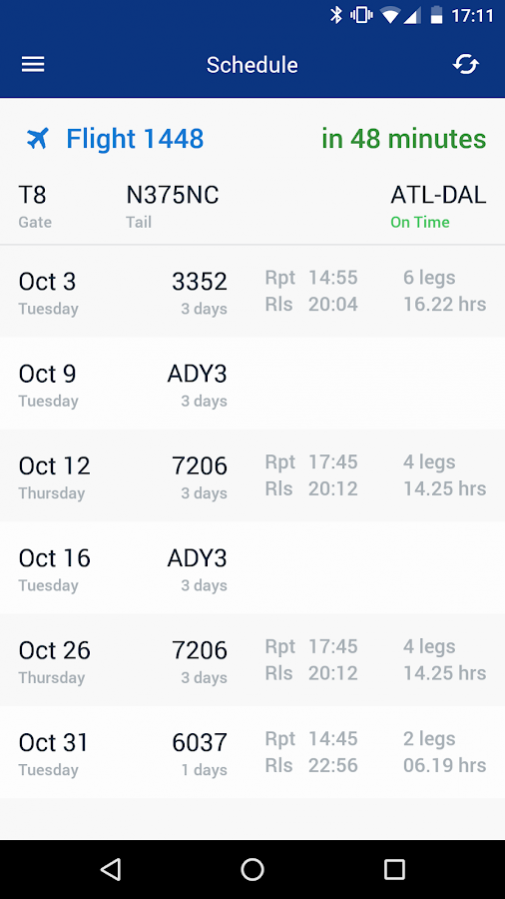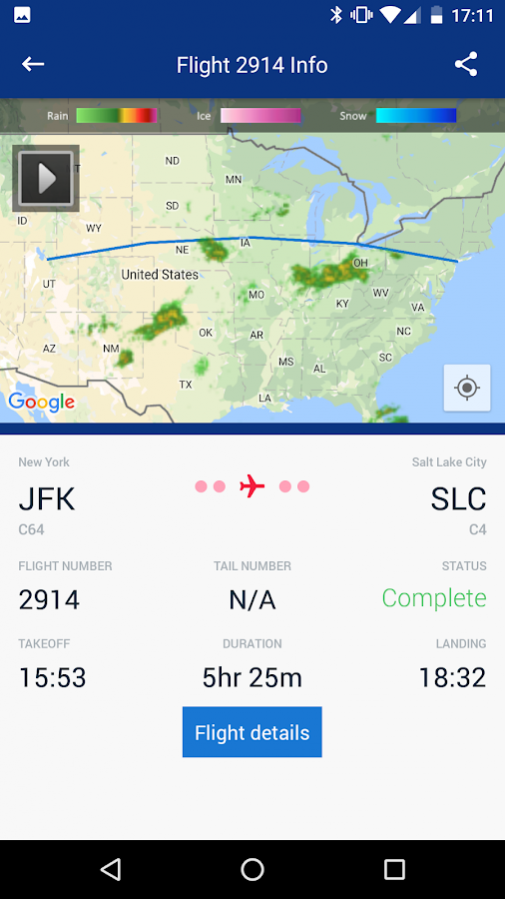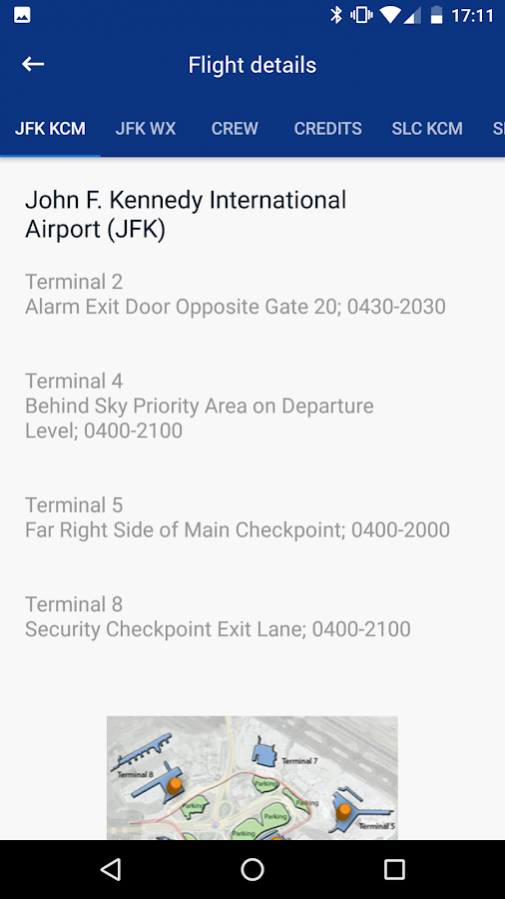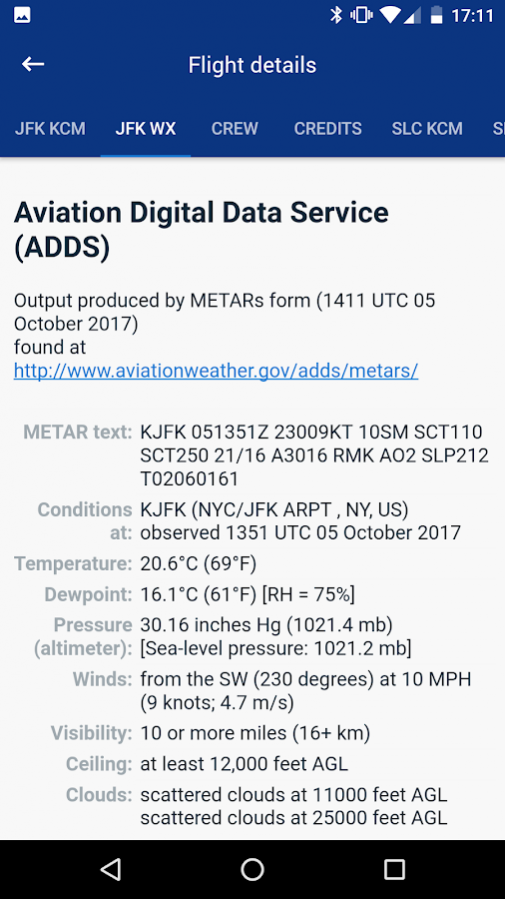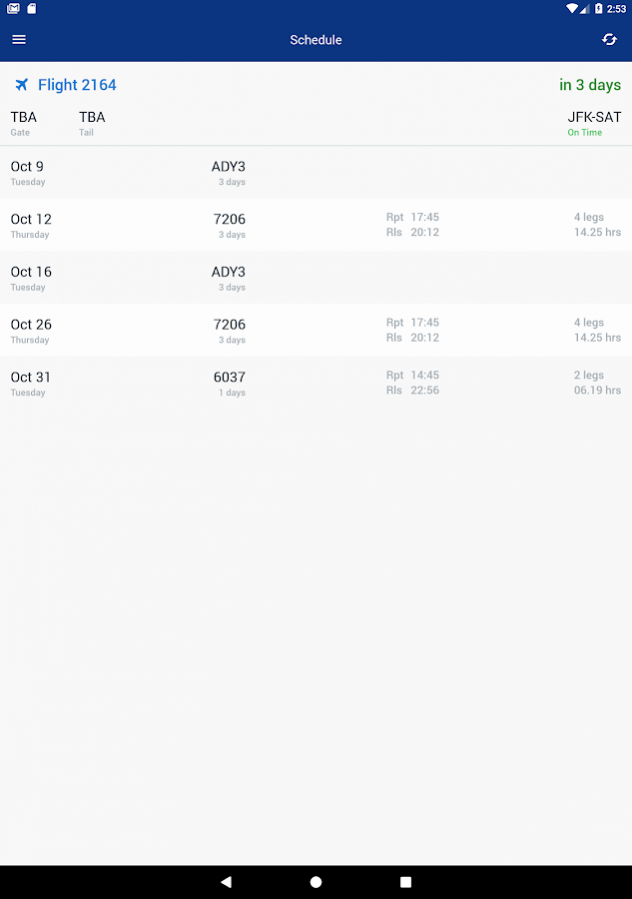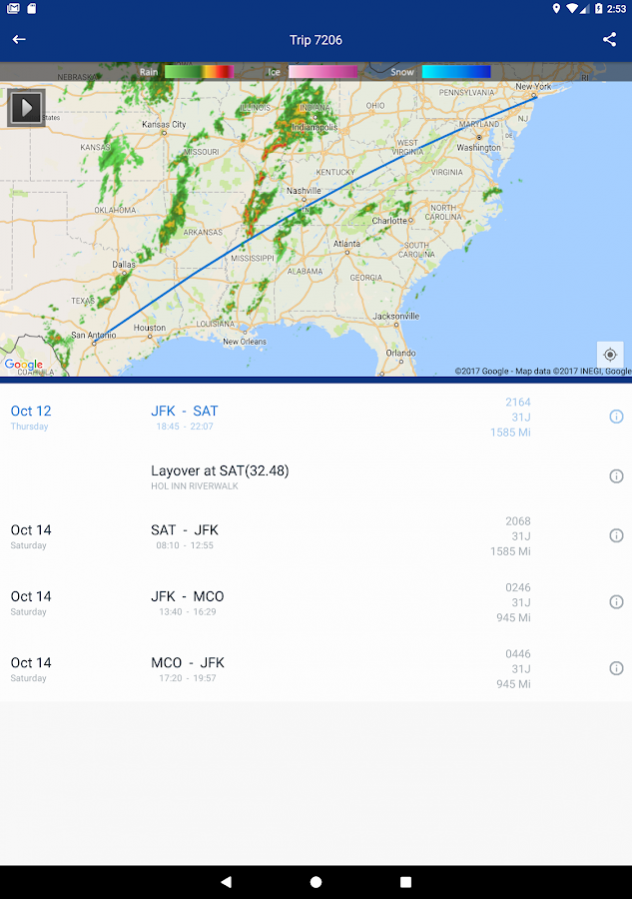iCrew Mobile 1.1.2
Free Version
Publisher Description
This app is for flight crew members like pilots, flight attendants, and their families, currently including Delta Airlines, with additional airlines coming soon.
Note: This is a third-party app designed, developed, and sold by Crew Mobile Software Solutions, LLC.
Flight crew members get everything they need to know about their schedule: Open time, flight and gate changes, weather and HD radar, hotel and layover information, and more!
UNMATCHED PERFORMANCE:
- Open Time. Search, compare and make swaps and pickups.
- View schedule, METAR, and layover information, even while offline.
- See flight and gate change updates via Flight Aware.
- See tail number and inbound flight status.
- Use free HD radar maps via MyRadar.
- Get hotel and layover information via MyCrewGuide.
- Experience a native Android app that syncs directly with your Google calendar.
TAILORED AND EXCLUSIVE:
This app was built from extensive field research with hundreds of pilots and flight attendants.
THE BEST VALUE:
Start with 45 days free! Buy 30 days for only $2.99. Works on ALL your Android devices, not just one. No automatic billing, subscriptions, or contracts.
About iCrew Mobile
iCrew Mobile is a free app for Android published in the Office Suites & Tools list of apps, part of Business.
The company that develops iCrew Mobile is Crew Mobile Software Solutions LLC. The latest version released by its developer is 1.1.2. This app was rated by 2 users of our site and has an average rating of 3.0.
To install iCrew Mobile on your Android device, just click the green Continue To App button above to start the installation process. The app is listed on our website since 2018-06-08 and was downloaded 69 times. We have already checked if the download link is safe, however for your own protection we recommend that you scan the downloaded app with your antivirus. Your antivirus may detect the iCrew Mobile as malware as malware if the download link to com.icrewmobileapp.icrew is broken.
How to install iCrew Mobile on your Android device:
- Click on the Continue To App button on our website. This will redirect you to Google Play.
- Once the iCrew Mobile is shown in the Google Play listing of your Android device, you can start its download and installation. Tap on the Install button located below the search bar and to the right of the app icon.
- A pop-up window with the permissions required by iCrew Mobile will be shown. Click on Accept to continue the process.
- iCrew Mobile will be downloaded onto your device, displaying a progress. Once the download completes, the installation will start and you'll get a notification after the installation is finished.